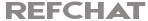How to Connect
Using any IRC client, connect to either: gill.refchat.net or owen.refchat.net
Both Owen and Gill accept only SSL connections, on port 6697 – Gill and Owen will both accept non-SSL connections as well, on ports 6667-6669.
Need help with client commands?
From a new, or empty server tab in your IRC client, type /server gill.refchat.net (or) /server owen.refchat.net
Quick-start Commands
Register your nickname:
/msg nickserv register password email@address
Follow the instructions provided by NickServ. You’ll need to check your
e-mail for a verification code. Don’t forget your password! We cannot
recover it if you forget it.
Login (identify) your nick whenever you connect to IRC:
/msg nickserv identify password
Many IRC programs have a place to put your nickserv password so you can automatically login.
Changeover Commands
The following section is geared toward GenevaIRC users transferring to RefChat.
Existing Geneva Nickname:
/msg nickserv resetpass nickname email@address
You’ll need to check your e-mail for a confrmation code.
If you use Gmail, and with some other mail services, the email is likely in your Junk or Spam folder. Check there.
If you can’t remember which email address you used, contact an op for assistance.
Enter your Confirmation code:
It will look something like this:
To reset your password, type /msg NickServ CONFIRM Nickname MrbsKRNa4gTxQCHGuxJ1
Paste that into your client, and send. You will now be identified for your existing nickname.
You will see a message that says “You are now identified for your nick. Change your password now.”
Set Your Password:
Type: /msg nickserv set password new-password
You will receive a message that says “Password for Nickname changed.”